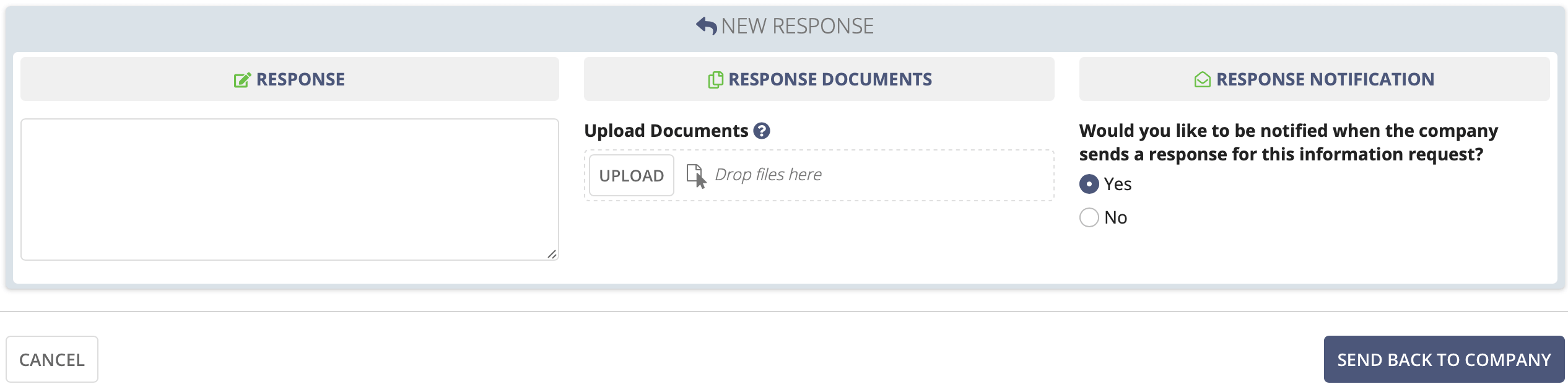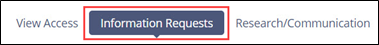Responding to a Company's Request to Send Back a Complaint IR
After sending Information Request responses, the company can request the agency to send back an Information Request in order to update the information in the response. When a company requests an IR to be sent back, you will receive an email notification.
About this task
After the company has sent an IR response, and before the complaint is closed, the company can request that the agency return the IR for update. This request will trigger an email notification containing the company's reason for the request.
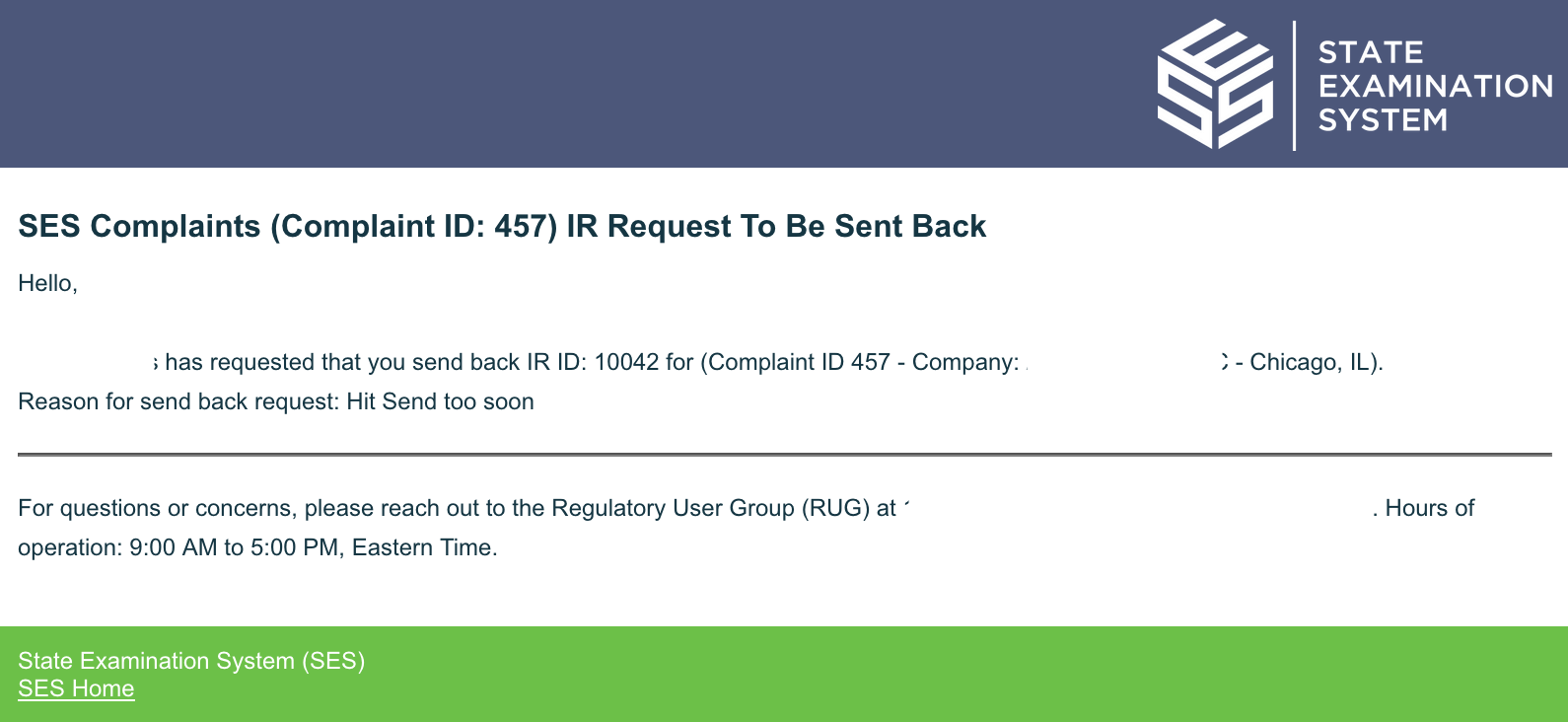
You can view the IR response, and decide whether to send it back to the company.
Procedure
-
Click Manage
Complaints.
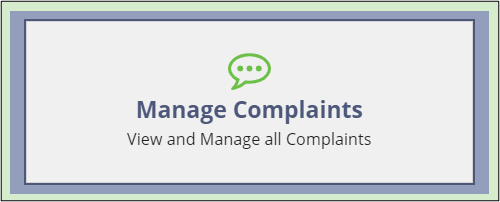
-
Click Complaints in the top menu bar.

-
Click the Complaint ID
hyperlink.
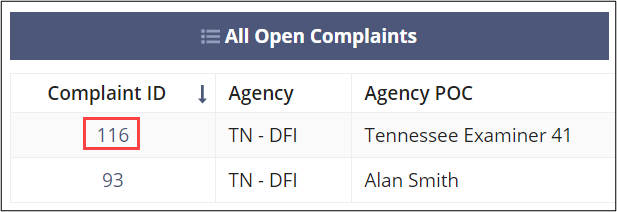
- Click Information Requests.
- Click the IR ID.
- Optional:
Click Remove Quick Look to
revert the IR response to an unreviewed status.
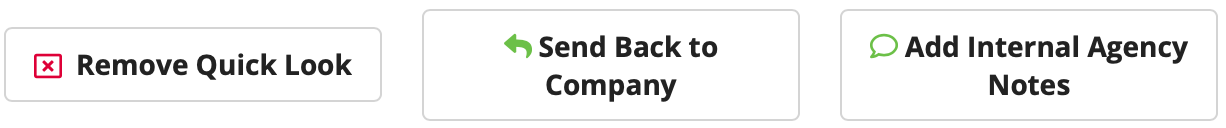
-
Click Send Back to
Company.
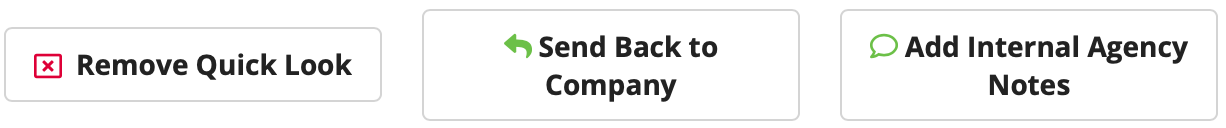
- Select a Due Date.
- Provide a Response explaining why the Information Request (IR) response is being sent back, uploading any necessary documents.
-
Click Send Back to Company.