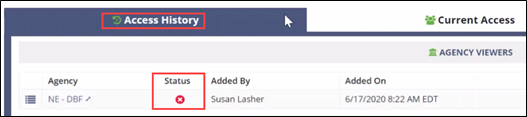Removing Agency Access from the Access Request Report Page
After granting another agency access to view the details of a complaint, users assigned the Complaints Supervisor role can remove the access, at any time.
About this task
Note: All Complaint Supervisors can remove another agency’s access to
a complaint. See SES Agency System Roles & Consumer Complaints Roles for more
information.
Procedure
-
Click Manage
Complaints.
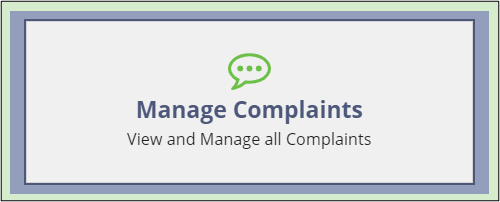
-
Select the Agency Reports drop-down menu from the
Top Menu of the homepage.
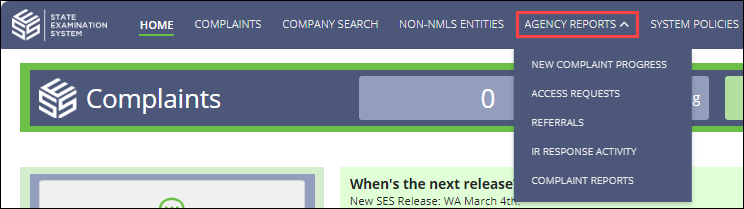
- Select Access Requests.
-
Click My Agency’s Decisions.

-
Click the View Details icon for the desired complaint access
request.
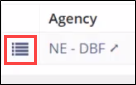
-
Click Remove Agency Access.
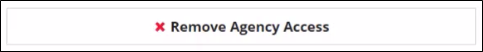
-
Click Remove Agency Access.
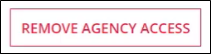
-
Click Confirm.
Your decision is reflected on the Access History tab of the complaint record.