What Happens After You Enter a Complaint
After creating a complaint, SES assigns a unique identifier for each complaint, referred to as the Complaint ID.
About this task
To continue processing the complaint after entering it:
Procedure
- Navigate to the home page.
-
Click the Complaint ID hyperlink for the complaint you
created.
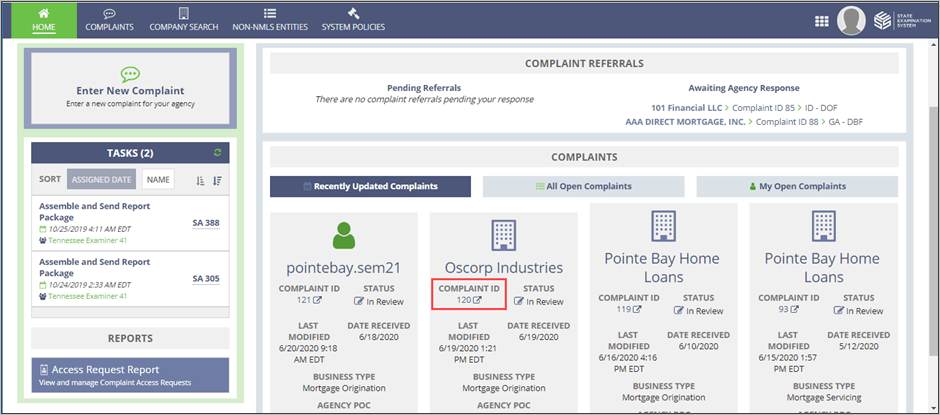
-
Continue to process the complaint by Sending an Information Request to the Company, Adding Research and Communication to a Complaint, or Entering Alleged Violations.
Note: Agencies and companies can see different information in a complaint record. Certain fields are shared between the two different user types; others are only available to agency users. See More about Agency View vs. Company View of Complaint Record for more information.
