Updating Interactions
How to change a company interaction in a supervisory activity.
Procedure
-
Navigate to your supervisory activity.

-
Click Interactions.
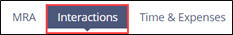
-
Click the View Details icon for the interaction you want
to update.
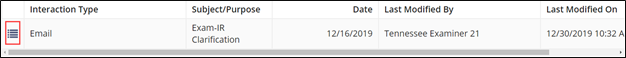
-
Click Update Interaction.

- Make the necessary updates.
-
Click Save Interaction in the bottom right.

