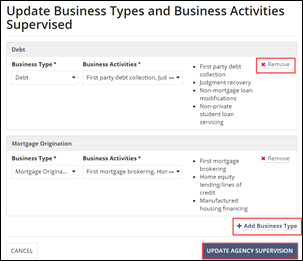Updating Business Types and Business Activities Supervised
The Agency Profile includes information about the types of businesses and activities over which the ageny has supervision. The account administrator for the agency can update this information, to help other agencies using SES for similar purposes to locate appropriate contacts.
Procedure
-
Click Manage Agency
Profile on the homepage.

-
Click Manage Agency Supervision in the top right.

- Click Remove to remove business types and activities.
- Click +Add Business Type to add business types and activities.
-
Click Update Agency Supervision.