Sending a Complaint for Referral
As part of working a complaint, you may realize that it needs to be referred to another agency (e.g., the consumer submitted the complaint to the wrong regulatory agency).
About this task
You can only refer a complaint prior to information requests being sent to the company. If information requests are not sent to the company, you can refer a complaint any time prior to closure.
Procedure
-
Navigate to the complaint.
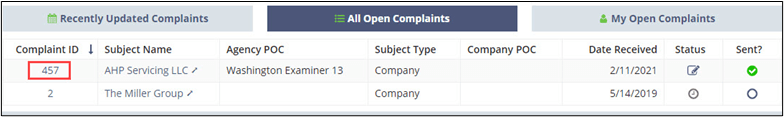
-
Click Related Actions.
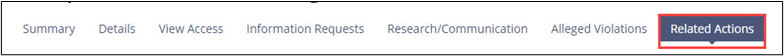
-
Click Refer Complaint to Another Agency.
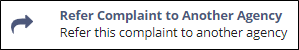
-
Complete the referral form.
Note: You can only refer a complaint to another agency that is actively using SES to process complaints at this time.Note: If an agency is not actively using SES to process complaints at this time, you can close the complaint and indicated the reason for closure as “Referred to another agency” and identify the desired agency there. See Closing a Complaint for more information.
-
Click Submit Referral.
All Complaint Supervisors and Managers at the agency to which the complaint was referred receive a notification to accept or reject the referral and the status is displayed on their homepage.
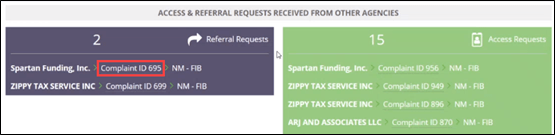 Note: If the referral is rejected, you are notified, and the status of the referral is “Rejected” in the system. See Accepting or Rejecting a Complaint Referral for more information.
Note: If the referral is rejected, you are notified, and the status of the referral is “Rejected” in the system. See Accepting or Rejecting a Complaint Referral for more information.
