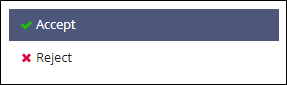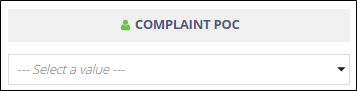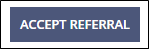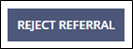Accepting or Rejecting a Complaint Referral
After working a complaint, another agency may refer a complaint to yours (e.g., the consumer submitted the complaint to the wrong regulatory agency).
About this task
A complaint can only be referred to your agency prior to information requests being sent to the company or prior to closing the complaint if no information request is sent. Your agency can review the referral and choose to either accept or reject it.
Note: All Complaint Supervisors and Managers can accept or reject a
complaint referral. See SES Agency System Roles & Consumer Complaints Roles for
more information.
Procedure
-
>Click the Complaint ID hyperlink for the
desired referral on the homepage.
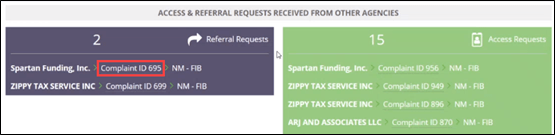 Note: This home page widget will only display the five most recent referrals. The other way to get to a referral is to open it via the Complaints menu at the top of the screen. If the complaint record has an open referral, the status reflects "Referral in Progress" and the task is available to all complaints users on the Summary page for that complaint record.
Note: This home page widget will only display the five most recent referrals. The other way to get to a referral is to open it via the Complaints menu at the top of the screen. If the complaint record has an open referral, the status reflects "Referral in Progress" and the task is available to all complaints users on the Summary page for that complaint record. -
Click the View Details icon in the Referral
Details section at the bottom of the page.
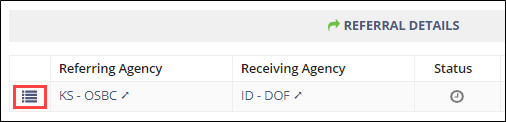
- Review the full complaint record to determine if the complaint belongs with your agency.
-
Click Respond to Referral.
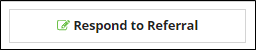
- Optional:
To accept the referral:
- Optional:
To reject the referral: