Uploading General Procedure Documents
Active agency participants on a supervisory activity (SA) can upload general procedure documents to an SA.
About this task
Procedure
-
Navigate to your supervisory activity.

-
Click Examination.
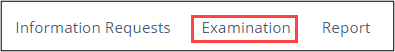
-
Click Add General Procedure
Documents.
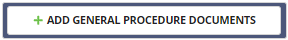
-
Upload any necessary documents.
Note: See Uploading Documents for details on uploading documents.
-
Click Add Documents.
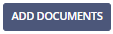
Note: General documents are not shared with the company. They are internal documents that are only shared within your agency.
