Updating the Plan
The SA plan can be reviewed, updated, and when ready, marked complete.
Procedure
-
Navigate to your supervisory activity.

-
Click Plan.
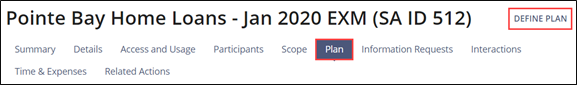
-
Click Update Plan.
Note: You can update the plan at any time during the exam up until the report is sent to the company.
- Select Mark Plan as Complete.
-
Click Complete Plan.
 Note: If you wish to send the plan for review, select Send Plan for Review. The Review process is the same as sending the Scope for Review. Please refer to article: Sending the Scope for Review
Note: If you wish to send the plan for review, select Send Plan for Review. The Review process is the same as sending the Scope for Review. Please refer to article: Sending the Scope for Review
