Approving the Scope
Examiners added as reviewers for a Supervisory Activity Scope can review and add comments to the proposed scope for the Examiner in Charge (EIC), or mark the scope approved.
About this task
Procedure
-
>Click the Review Scope task on the
homepage.
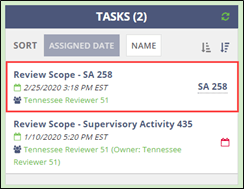
-
To review the complete SA, click Click here to review.
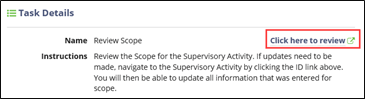
- Review the Scope information.
-
Return to the Review Scope page with review decision.
Note: You may need to click on the previous tab in your browser.
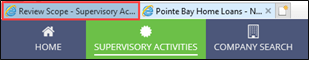
- Add any comments (if applicable) for the EIC.
-
Click .
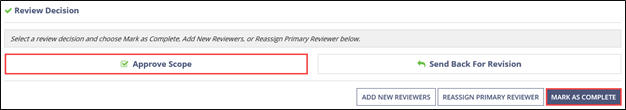
Results
An email notification is sent to the EIC stating the review is complete.
