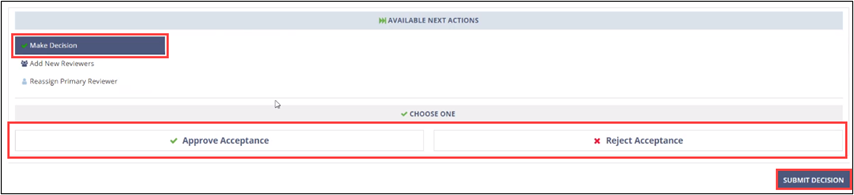Reviewing the SA Acceptance as the EIC
Your agency can accept another agency's examination as your own. Once you are granted access, your agency reviews the SA to determine whether to accept or reject the SA, or send it for additional review by staff directors with access to the SA in your agency.
Before you begin
About this task
Procedure
-
Search for and select the SA
ID you would like to access.

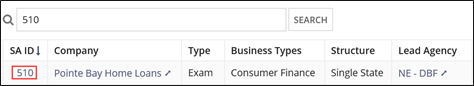
-
Click Begin Acceptance on the
Summary page.
 Note: Alternatively, the EIC can begin the acceptance process by going to the SA Acceptance and Leverage Report on the homepage. See Viewing the SA Acceptance and Leverage Report for more information.
Note: Alternatively, the EIC can begin the acceptance process by going to the SA Acceptance and Leverage Report on the homepage. See Viewing the SA Acceptance and Leverage Report for more information. - Enter any comments, upload any documents, and choose whether to notify the company of your agency’s acceptance of the SA.
-
Select the desired Available Next Action.
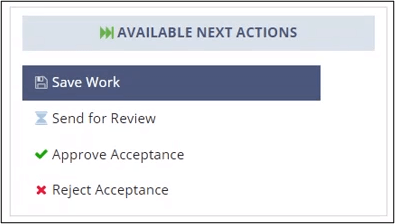
Option Description Approving or Rejecting Acceptance As the EIC assigned to the SA Acceptance, you can select to approve or reject the acceptance of the SA. This bypasses any further review from other members of your agency and is the standing decision for acceptance of the SA. Saving Work Saving your work allows you to return to the Review Acceptance workflow and choose another available next action later. Sending for Review Sending the SA Acceptance for review allows you to send your comments and documents for review to Staff Directors with access to view the full details of the SA.
- Select Save Work from the list of Available Next Actions.
- Click Save Work.
- Select Send for Review from the list of Available Next Actions.
- Select the desired Primary Reviewer and add any other desired additional reviewers.
- Click Send for Review.
-
Click Confirm.
This sends a task to the reviewers to reject or approve the proposed SA acceptance.
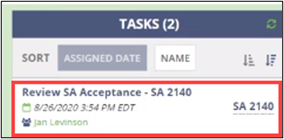
Within the task, the reviewer can make a decision to approve or reject the acceptance, add new reviewers, or reassign the primary reviewer.