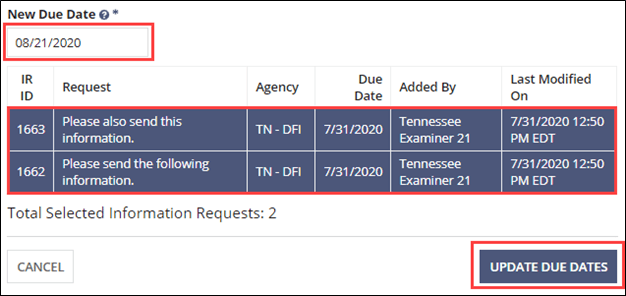Updating Information Request Due Dates
You can update the due date for information requests that have already been sent to the company.
Procedure
-
Navigate to your supervisory activity.

-
Search for and select the SA ID you would like to
access.
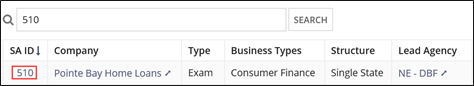
-
Click .
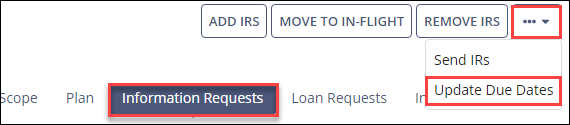 Note: To update the Due Date for an individual IR, click the Action menu and select Update Due Date.
Note: To update the Due Date for an individual IR, click the Action menu and select Update Due Date.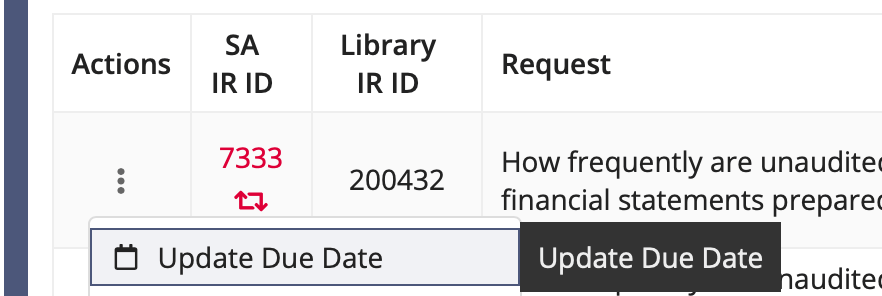
- Select the New Due Date.
- Select the information requests that you wish to update due dates for by clicking anywhere on the row.
-
Click Update Due Dates.