Updating the Due Date for a Single Loan Request
You can update the due date for a single loan request (LR).
Procedure
-
Navigate to your supervisory activity.

-
Click Loan Requests.

-
Click the Sent to Company icon.
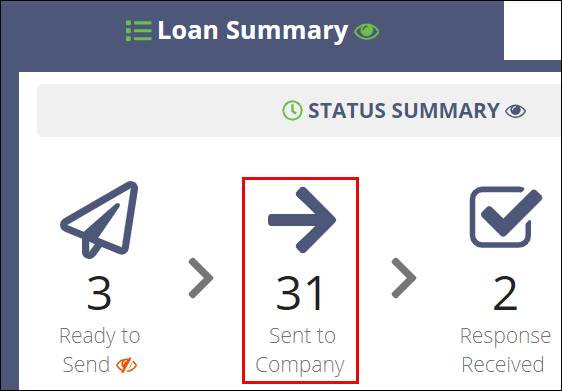
-
Click the Actions ellipsis for the desired loan
request.
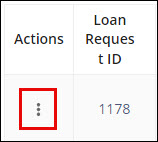
- Select Update Due Date.
- Enter a new Response Due Date.
- Click Update Due Date.
