Responding to a Report Response Due Date Extension Request
Companies can request an extension for the report response. You can choose to accept or reject their requested due date. You also have the option of entering a new due date for the report response.
About this task
A staff user from the lead agency or the EIC can respond to report response due date extension requests. You receive a notification from SES when a company requests a due date extension for the report response.
Procedure
-
Navigate to your supervisory activity.

-
Click the Report tab.

-
Click the View Details icon in the Extension
Requests section.
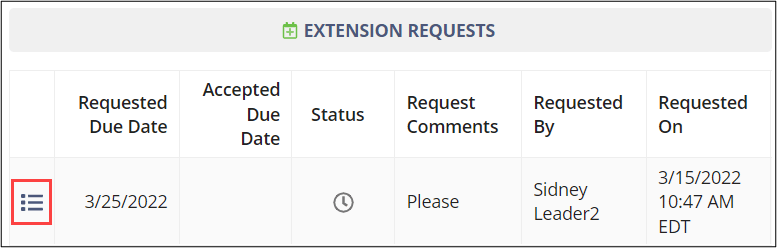
-
Click Review Report Extension Request.
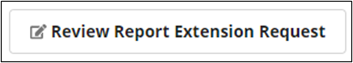
-
Select the desired review decision:
- Accept
- Reject
- Enter a new due date
- Click Accept or Reject Extension Request.
Results
The report response due date is updated according to your response. Response information is captured in the Extension Requests section. A notification is sent to the company lead.
