Retracting the Report of Examination
You can retract the full report package after you send it to the company for the first time and before the company sends a response.
About this task
You can retract reports for which you did not require a company response. You can also retract the report as many times as you need to before the company responds.
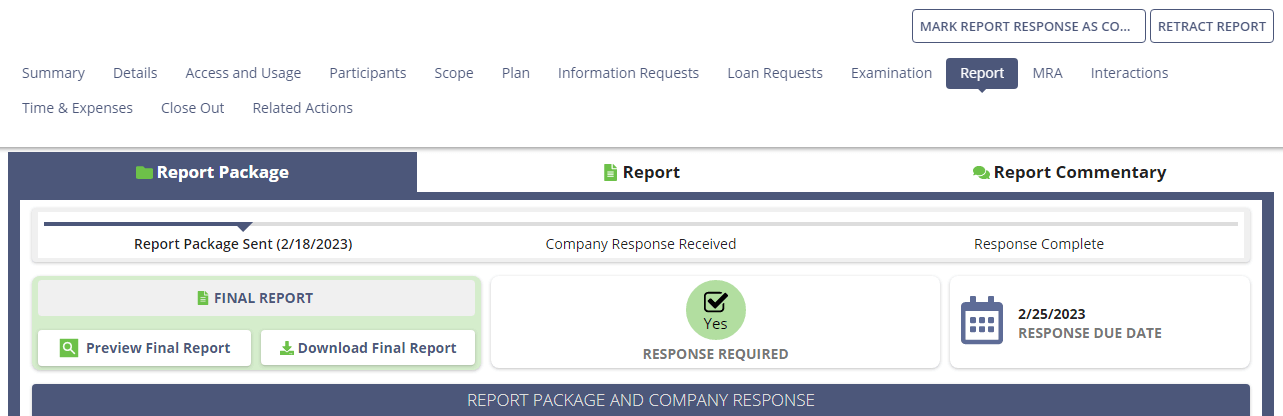
Procedure
-
Navigate to your supervisory activity.

-
Click the Report tab.

-
Click Retract Report.
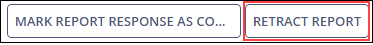
- Optional:
If an Upload New Version of Report field appears, drag and drop a
new copy of the Report of Examination on the Upload New Version of
Report field.
Note: You must upload a new report document to retract the existing report that was uploaded and sent to the company. After uploading a new version and retracting the previous version, you must assign a package assembler again to send the new report version to the company.
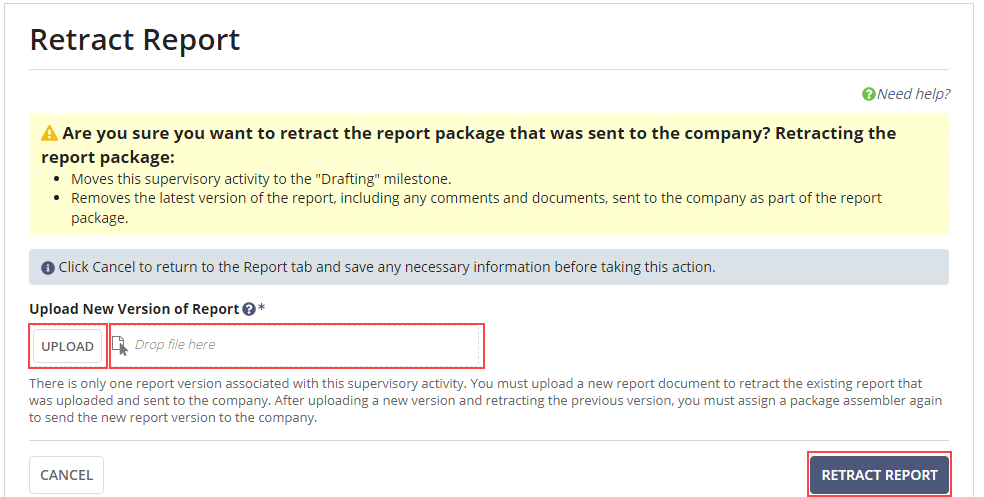
- Click Retract Report again if previous versions of the report have already been uploaded to the system in the past. In this instance, the last version will become the new report.
- Click Confirm.
Results
The report package is NOT immediately sent to the company. The agency must reassign the package assembler who will have to confirm the final report. This retraction will help agency users remove the incorrect report and delete it from the system.The SA is returned to the drafting milestone, and the latest copy of the report and any comments sent to the company are removed.
