Bypassing the Report for a Leveraged SA
You can skip over the report for a leveraged SA.
Procedure
-
Navigate to your supervisory activity.

- Click Report.
-
Click Bypass Report.
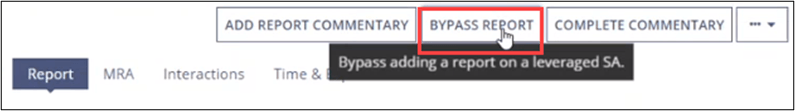 Note: This is done if you leveraged the SA and agreed with the final report and did not want to add anything further.
Note: This is done if you leveraged the SA and agreed with the final report and did not want to add anything further. -
Click Bypass Report.

Results
This automatically moves the report to complete and makes the Close Out section available.
