Bulk Removing Procedures
You can remove procedures from all AFRs from the landing page of the Examination tab.
Procedure
-
Navigate to your supervisory activity.

-
Click Examination.
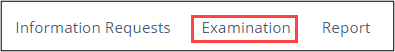
-
Click Remove Procedures.

-
Click the X icon for the procedures you want to
remove.
 Note: The
Note: The icon changes to a clock icon
icon changes to a clock icon  indicating that it is pending removal
indicating that it is pending removal -
Click Remove Procedures.
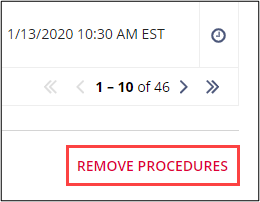
- Click Confirm.
