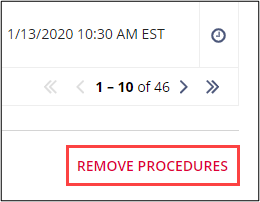Removing Procedures from the Procedures Tab
How to remove procedures from the Procedures tab on the Examination page.
Procedure
-
Navigate to your supervisory activity.

-
Click Examination.
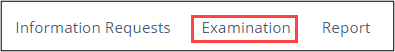
-
Click Procedures tab.
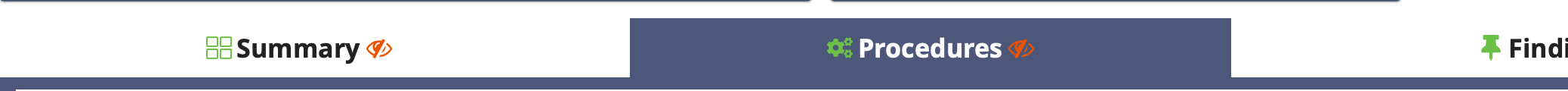 Note: Use Review Mode to limit the number of columns that are displayed. This mode can help you identify procedures that have observations or attachments associated with them.
Note: Use Review Mode to limit the number of columns that are displayed. This mode can help you identify procedures that have observations or attachments associated with them.
-
Click Show Filters, and select the appropriate filters
to limit the list, click Search, then scroll and navigate
through the pages until you find the desired item.

-
Select Remove Procedure from the Actions
column.
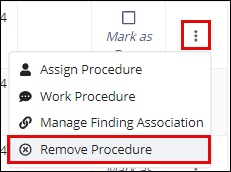
-
Click Remove Procedures.