Viewing SAs with No EIC Assigned
The EIC Not Assigned report displays a list of all the SAs for your agency where an EIC has not been assigned.
Procedure
-
Select the Agency Reports drop-down menu from the Top
Menu of the homepage.
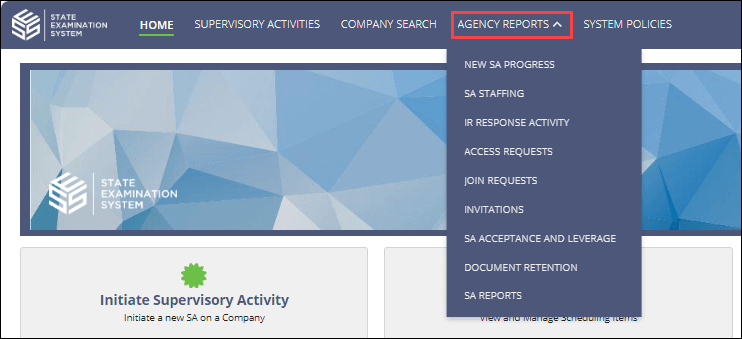
- Select SA Staffing.
-
Click the EIC Not Assigned tab.
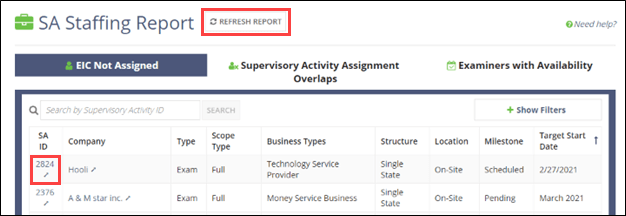
-
To assign an EIC:
