Updating a User's Profile
Use this procedure to change a user's name, email, or contact information.
Before you begin
Procedure
-
Click Manage
Users on the homepage.
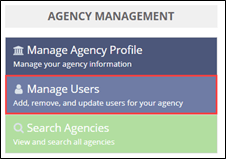
-
Click Manage Users in the top right.

-
Search for the desired user.
Important: You must click Search. Pressing the Enter key does not generate search results.
-
Select the row of the desired user from the results.
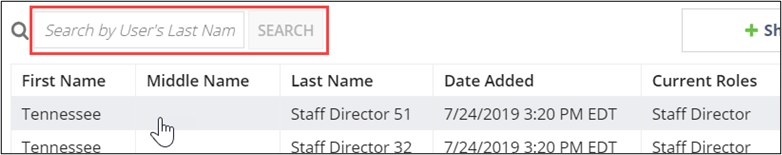
- Select Update User Profile.
- Click Next.
- Update the necessary fields.
-
Click Update User Information in the bottom right.

