Adding Internal Agency Notes to an Information Request
You can add notes to an information request that are only viewable by active agency participants on a supervisory activity.
Procedure
-
Navigate to your supervisory activity.

-
Search for and select the SA ID you would like to
access.
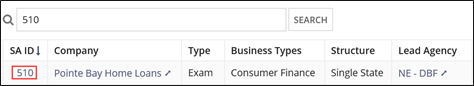
-
Click Information
Requests.

- Click the Action menu for the desired IR.
-
Select Add Internal Agency Notes.
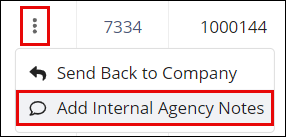
- Add your notes.
- Click Add Internal Agency Notes.
