Classifying MRAs to an Agency in a Multi-State Exam
When conducting Multi-state Examinations the Examiner in Charge (EIC)for the Lead Agency can determine whether all company responses to Matters Requiring Attention (MRA) will be sent to the lead agency or to a specific agency participating in the examination.
About this task
Note: The MRA tab becomes available once an
SA is moved to In-Flight.
Procedure
-
Navigate to your supervisory activity.

- Optional:
Click Add MRA to create a new MRA.

- Optional:
Click the View Details icon for an existing MRA.
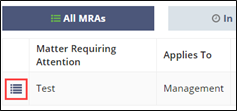
-
Select the desired level of MRA classification.
Note: Selecting All Agencies causes responses to the MRA to be sent to the EIC and staff user participants from the lead agency. Selecting Agency Specific allows you to select the agencies to shich the MRA is classified. Company responses to the MRA are sent to the EIC and all of the SA participants from the agencies that you select.
