Managing Loan Request Associations
All examination participants can associate a finding to specific loan requests.
About this task
Procedure
-
Navigate to your supervisory activity.

-
Click Examination.
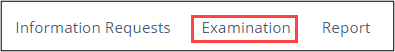
-
Select the Number of
Findings hyperlink for the desired Area for Review (AFR).

-
Scroll down to the Findings section.
Select the desired Finding ID
hyperlink.

-
Click Manage LR Association.
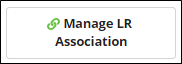
- Search for the relevant loan requests.
- Select the desired loan requests from the grid.
-
Click Confirm Associations.

Results
The finding is now associated to specific loan requests and is displayed on the Finding Details page in the Associated Loan Requests section.
