Sharing Findings with the Company
How to share findings with the company outside of an exit meeting.
About this task
Procedure
-
Navigate to your supervisory activity.

-
Click Examination.
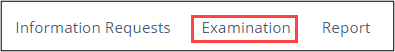
-
Select Share Findings.
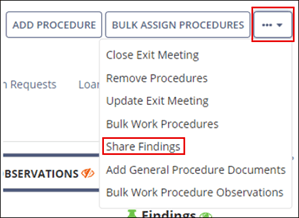
- Select the findings you want to share.
- Click Share Findings.
