Undo Completion of Loan Request
You can undo the completion of a loan request before the report is sent to the company.
About this task
Procedure
-
Navigate to your supervisory activity.

-
Click Loan Requests.

-
Click the Complete icon.

-
Click the Actions ellipsis for the desired loan
request.
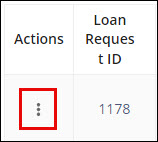
- Select Undo Completion of Loan Request.
-
Click Recall Loan Request.
The loan request returns to a "Response Received" status and is able to be re-worked. All previous work papers and notes are maintained.
