Skipping Report Commentary
You can choose to bypass adding report commentary by selecting No Report Commentary. Should you change your mind later, you can use the Add Report Commentary command to add comments at that time.
About this task
If you have not added any report commentary, the No Report Commentary menu command is displayed, allowing you the option of not adding any report commentary. If you have already added commentary, this command is not displayed.
Procedure
-
Navigate to your supervisory activity.

-
Click the Report tab.

-
Click No Report Commentary.

-
Click Complete Commentary.
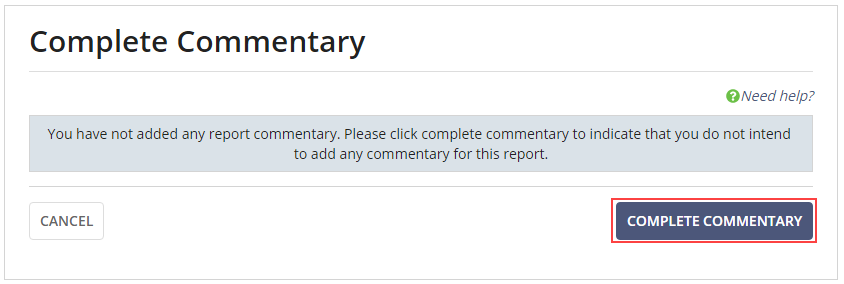
- Click Confirm.
Results
Your Report Participant Status is updated to complete.
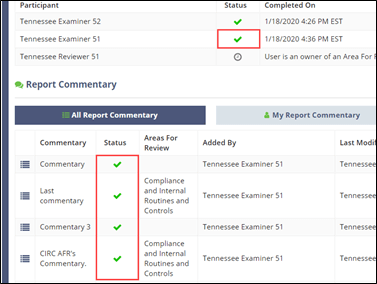
You can later add commentary if necessary by using the Add Report Commentary command.
