Bulk Work Procedure Observations
How to use the Bulk Work Procedure Observations functionality when working procedures in SES.
About this task
Procedure
-
Navigate to your supervisory activity.

-
Click Examination.
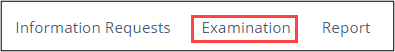
-
Click Bulk Work Procedure Observations.

-
Select the desired method for bulk working procedure observations:
Option Description Area for Review Presents all procedures for the selected area for review. Work My Assigned Procedures Presents all procedures assigned to you. 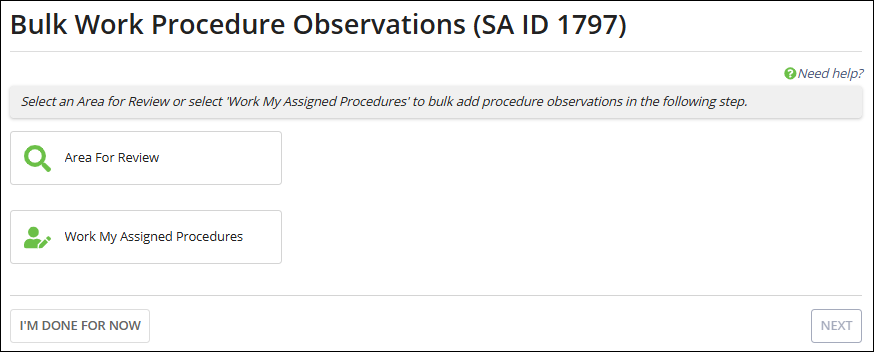
- Click Next.
-
Add procedure observations based on the selected area for review.
Note: Click the Work Procedure
 icon to open the details of the procedure and take all
possible related actions for it.
icon to open the details of the procedure and take all
possible related actions for it. - Click Save Work.
